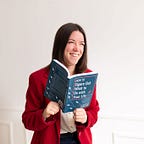The Best Virtual Experiences to Try — and How to Make the Most of Them
We’re in a bit of a new world right now. We may not be able to do as much in-person interaction as we normally do, but there are still plenty of opportunities to connect and engage — virtually! Let’s explore what those are and how to maximize them.
The Best Virtual Experiences
What are your top virtual experiences? So far my top ones have been: virtual dance party, virtual ecstatic dance and virtual meditation. Oh and a concert/poetry event was pretty epic too. Or ‘riding a roller coaster’ with Canada’s Wonderland. I’ve enjoyed being in the group video call on my computer, and a simultaneous one-on-one video call on my phone with a friend or family member I am ‘attending’ with. I’ve also heard about aquariums having live streams, virtual dance classes for all different types of dance, and more. I went to a really fun virtual event where people were doing art while others were grooving to the beats.
I think what’s really exciting is the ability to ‘attend’ events with speakers or groups from all over the world. I’ve been able to take a virtual dance class with a dance instructor I used to learn from in California who now lives in the Netherlands — I’ve been waiting 7 years for that opportunity! I’ve also been able to learn from amazing speakers, groups and thought leaders that I’ve wanted to engage with for a long time but haven’t been able to because of distance. And in many cases, it’s been free. How cool is that?
I also participated in a board game night with my partner, his friend, and some his friend’s friends. We tried voice call over Discord but switched to Zoom for more stable audio and video connection, then played tabletopia.com and then jackbox.tv. We figured out how to make the Zoom gallery view into a ‘bookmark’ size window and place that next to the game so we could see both vs switching back and forth.
What else are people loving? I’m excited to try a musical theatre sing-a-long and Broadway dance classes coming up. It seems like the sky is the limit in terms of the creativity of the range of virtual experiences available. I also heard about an immersive theatre project from Outside the March — Mundane Mysteries. Their website says: “Book a personalized, weeklong subscription to this auditory adventure for yourself or a loved one. This customized improvised narrative experience unfolds over a week’s worth of short daily phone calls, as our intrepid private investigators delve into your very own micro mystery using the investigative power of good conversation.” Sounds exciting!
A highlight for me during my virtual experiences so far was a group ‘Om’ during the ecstatic dance event — we all got unmuted and then had our chance of trying to coordinate our voices. These virtual opportunities are also a great way to support local businesses that are trying to sustain themselves via paid virtual experiences. And in some cases, they allow you to connect with groups of folks you already knew from the past — which I find quite comforting and welcoming at a time where you may not be connecting with as many people. For example, if you used to attend a weekly dance class — perhaps now you can attend that online with the same group of folks. Even if you don’t know their names, it can still be comforting to see familiar faces.
I think one of the coolest things about this new abundance and proliferation of virtual experiences is that now certain experiences have become more accessible. For example, if someone has concussion-related symptoms that typically make it difficult for them to attend a dance party — now they can tune in and out of a virtual dance party, turn down the volume, take breaks, and attend for as long or as little as they’d like. Geographic boundaries are broken down, many events are more affordable or free, and really — it’s pretty epic.
If you have ideas/suggestions/links to any other fun virtual experiences, please feel free to share them in the comments.
How to Maximize Your Virtual Experiences
So you’ve got an awesome virtual experience planned. How do you get prepared and make the most of it? Here are my top tips for maximizing your virtual experiences:
1. Use Gallery View:
If the event is in Zoom, use the downloaded version. This enables you to use ‘Gallery view’ which lets you see all the other participants.
There will usually also be a window with the current presenter/speaker/dancer. You could either have that sit above the gallery (e.g. in the top right), or if you have a second screen you could move the window with the presenter over to your second screen. If you have a projector, even better! You can project the gallery and/or presenter/dancer/leader onto the wall, and have the other view set up on your computer or laptop. It’s interesting to try to figure out the best view while also figuring out how to point the webcam at yourself (if you choose to use it)!
If you are attending a Zoom meeting with friends, you can use a feature called ‘pin’ to pin the videos of your friends to your first screen. That way you can see them more.
2. Attend virtual events together with friends or loved ones.
I ‘went to’ a virtual concert and poetry reading with a family member the other day. Last night, I attended a virtual talk with my partner. Coming up, I’m going to a virtual dance party with a group of friends. Attending fun virtual events is awesome — and I also find it fun to share that experience with people I know.
There are a couple different setups you can use.
a) Attend the event together in the Zoom call. You may not be able to hear each other, but you can see each other and chat to each other privately either in the Zoom chat (if you select their name and send them a PM), or by some other medium e.g. text.
b) Attend the event together in the Zoom call, and have another video stream going.
For example, you could be on the Zoom call on your laptop, and in a Whatsapp call with your friend on your phone. If it’s a group of you attending, you could consider having a separate Zoom call going. If you have two computers, you may consider leveraging both.
An issue you may run into is competing audio streams — you may get feedback or have a hard time hearing your friend’s voice. To combat this, you could consider a setup such as headphones for the virtual event and speaker for your call with your friend. If it’s a dance party and you want to be on the move, you might wish to try headphones for the call with your friend (headphones without wires would be ideal for this), and speaker for the virtual dance party stream.
3. Manage your mute button.
Depending on the setup of the event’s Zoom call, participants may all be muted automatically. However, some of them are set up so that when you join a call you are unmuted. Make sure to mute yourself (if everyone else is also currently muted) so as not to disrupt the flow of the event.
Another funny potential snafu may occur if event organizers might choose to ‘unmute all’. This might happen if they want people to have a moment to cheer together or say something together. However, depending on if you are on another call with a friend or loved one at the time, you may end up accidentally saying something unrelated to the prompt. This happened to me the other day when I was in an ecstatic dance call and simultaneously on a video chat with a friend who was also checking out the ecstatic dance. Without me noticing, the organizers briefly unmuted all for a closing ‘Om’ chant — and suddenly the whole group could hear me yammering away to my friend. Not all groups will unmute everyone — but either way, it’s good to pay attention to your mute button and if you get unmuted, to re-mute yourself if you don’t want the group to hear whatever you have going on in the background.
4. Optional: Make your outfit and/or background fun
When I attended my first virtual dance party, I was amazed to see that many people had cool projections in their backgrounds. You can either do this with a light machine, or by setting a virtual background. This can be super fun for both you and the other viewers.
You can also spice up the party with a fun outfit! I wore a tutu to a virtual dance class I took. A bonus of virtual events is that you can do multiple costume changes.
As the host of one event I attended recently said, “Your square is your own TV channel that you are the host of.” You can choose what you share and conribute. I’ve seen people live-arting, showing off pets, and so much more.
If you don’t want to show your webcam, no problem! Most events allow you to attend with your webcam turned off.
5. Share your calendar with your friends and loved ones.
I’ve been storing up cool virtual events I’ve been finding in my Google Calendar, and then I shared the calendar with close friends and family members. This way they can easily see what I plan to do, and let me know if they want to join me. I tried to add as much detail to the events as possible, including Zoom links etc — so they knew what they were all about. If you don’t want to share your whole calendar, you could create a new Google Calendar and just share that. Or just share events as you regularly would without sharing a calendar.
What’s pretty epic is that the ability to attend virtual experiences together means that you can now ‘attend a party’ with friends who live in other countries. Tonight a friend who moved to Australia and I are ‘going dancing’ together.
If you have other tips on how to maximize virtual experiences, share them in the comments below.
Make Your Own Virtual Experiences
It’s awesome to be able to check out other people’s virtual experiences. But it’s also amazing to think about how you can not just consume experiences, but create them. What cool experiences can you create that might boost other people’s moods? What can your brand offer that might be valuable to other people? It’s a great time to reach out and provide free and/or affordable experiences to people. This post has a lot of great ideas for things you could host: https://mochibits.blogspot.com/2020/03/virtual-gathering-ideas.html?fbclid=IwAR3zBuIByes-lcMqa0Cuox34bCdhmNj7pmIZwvdRpopNdGugLWYEasFRGcY
At my company MakerKids, we run camps, programs and parties on Coding, Robotics and Minecraft that help kids develop confidence, resilience, social skills and a positive relationship with technology. While our programs have historically been in-person, we’re now offering virtual programs and camps. We are also hosting a free Youtube Live on Coding & Game Design with Scratch for kids ages 6–13! Our awesome Maker-Mentor Thomas will be leading this on Thursday April 2nd at 2PM. Mark your calendars and tune in using the link below: https://youtu.be/ZBcNj5r58ho. What virtual experiences are you offering? Drop them in the comments below.
I hope you enjoy your virtual experiences, and that these tips are helpful in you doing so!